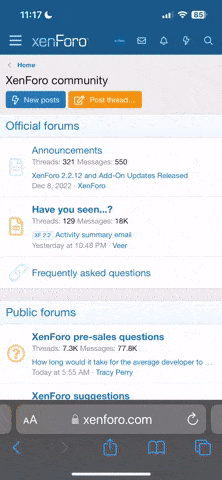DACMan
Member
Yup, that is the big issue with Apple not distributing their items directly, but through the Core group. Asbis recently also became a local distributor, but I doubt that would get prices down much. It's similar to how Canon handles distribution in ZA, and Nikon works through a 3rd party - the result is that Nikon is 30% more expensive than Canon when you compare the local prices to US prices.True. I'm just looking at the cost of the Apple Studio Display on the US store and it's a $1600 item. Amazing how the local price is over R50k when the current exchange rate works out at under R30k. So we are paying a serious premium for that item in ZA. Taxes, shipping and handling for over R20,000?